“What the hell am I doing here?”, I thought.
On my own in the middle of nowhere. People were giving me strange looks. Couldn’t blame them.
It was dark and smoky. Lots of hair around. An electric atmosphere.
Finally, it started and everything else faded away.
When I was in college, I roamed many strange halls. What for?
To watch underground bands, completely unknown to the vast majority. Like this one down here.

That’s what the alternative scene was about. At least before alternative lost its meaning. Before MTV started tagging the label to mainstream bands.
The scene is still there, but you’ve got to call it “underground” now. Hopefully MTV won’t mess with that label.
Where is this story going?
At that time, I watched tons of bands and was involved in the local musical scene. Sometimes I would be on my own. But often I would meet people I knew at the gig.
And, kind of secretly, like many, I wished I was in a band. But at the same time, I wasn’t motivated to learn an instrument. And singing… not for me (I could have done shouting though).
Watching bands without playing an instrument yourself is like playing games without learning how to develop them. Or like enjoying VR without getting involved in the market. Being a consumer, but never a producer.
This time I’ve decided it has to stop!
I’m a gamer. I’ve dreamed about developing games for years. Now is the time to take the plunge. VR was my trigger.
VR changes the game. It puts big studios and indie developers almost on the same level. It’s the opportunity to define the vocabulary and grammar that we’ll use in the next few years to create compelling VR apps.
What about you?
Do you want to create VR experiences? And you’re willing to do what it takes to learn VR, master the necessary skills to reach your goals?
If you’re passionate and ready to overcome the obstacles that will get in your way, read on. We’ll cover step-by-step what you need to do to learn VR and create your first apps. This guide is based on what I’ve picked up so far as I’m myself learning how to develop VR applications.
The first step is to think and plan.
1. Lay a Path
Do you know what type of experience you want to build? Do you have a dream, a vision in your head you want to bring into reality? If you do, then that’s your goal. If not, you need to set your mind on one.
Once you have your goal, you’ll need a plan that will bring you there, one step at a time. The end goal might feel intimidating and unreachable right now. That’s why you need to slice it down until you’ve got a first milestone within your reach.
So, take your end goal. Look at the parts you need to bring together to reach that goal.
Let’s use an example. Say you want to build a travel app. With it, users can visit different world sites through VR videos. You’ll need a few things to bring you app together:
- A graphical interface so the user can select the country to visit and then play the corresponding video
- Controls for the user to look around, stop, pause, rewind or fast forward the video
- A way to access the web and a database of formatted videos the user will play (or a variation of that concept)
- A compiled app for the platform you’re targeting (e.g. Google Cardboard or HTC Vive)

If you’re reading this, it’s likely don’t have the skills to build these four items right now. So, you’ll need to define milestones along the way that you can reach.
Taking the first item on the list, milestones could be:
- Install Unity 3D
- Watch video tutorials to get started with Unity
- Try VR apps and test their interfaces
- Look at examples of interfaces built in Unity
- Create a first simple interface that animates an object
- Modify the interface to play a 2D video
- Load a 3D video in Unity
- Modify the interface to play a 3D video
- Add countries in your interface
- Link each country to a specific video
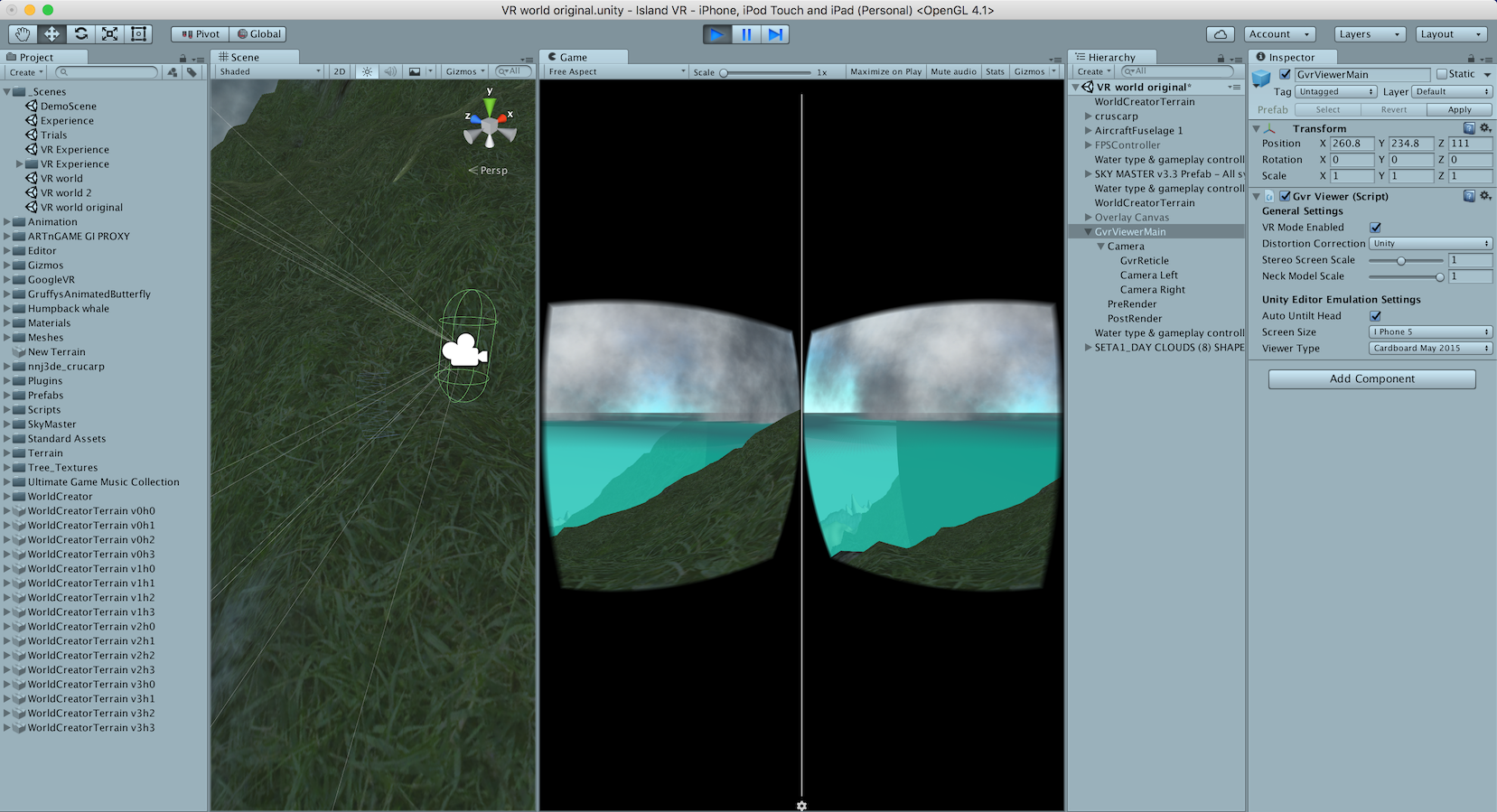
Now you’ve got a clear progressive path to your goal. One you can stay focused on so you’ll reach the important milestones that will lead you to your end result. That’s the process I follow for all my projects.
When you systematically decompose your end product in blocks and milestones, you can lay down a straight-forward path. On that path, you’ll learn the fundamentals of VR for your particular goal.
And once you’ve got a grasp of the fundamentals, you can build something greater.
2. Building up
You don’t need to learn everything now. In fact, you should do the opposite. Set your focus, then learn the absolute minimum to reach your milestones.
Set yourself up for success. Make sure to set first milestones you can’t miss. That way, you’ll build momentum and confidence.
Then, and only then, raise your standards. Shoot for higher goals.
It’s like building a house. First, you lay the foundations. Then, you build higher.
The key here is that you first decide what type of house you want to build. So you can gather the right materials and build the exact base you need for that particular house.
How do you build up?
Work towards mastering the narrow field you’re focused on. Study the art. Decompose great apps for inspiration.
At each step, leverage what you’ve already learned to reach higher.
And if you want to accelerate your learning, I encourage you to listen to the Tim Ferriss show. In particular this episode. Or read his book The 4-Hour Chef (at least the first part on Meta-Learning).
And here’s what you should plan for your journey:
- Courses to take
- Books to read
- Help to hire
- Coaches or mentors who can accelerate your progress
- Habits to build
- The network you need
Now, to bring some perspective and guidance to your journey, let’s cover the fields VR touches on.
3. VR basics
To design a compelling and natural VR experience, we’ve got to draw from several fields.
We need some basic understanding of:
- Vision
- Computer graphics
- Neuroscience
- Storytelling
- Social interactions
- Natural interactions
I won’t detail everything here, but here’s why you need a basic understanding of these fields.
The first entry point into VR is through your eyes. When you move your head around and your headset shows you a believable world, the illusion of reality is already compelling.
Realistic perspectives contribute to construct a world that makes sense to the user. Also, building the right visual cues will help you guide the user through your experience. Items and text sizes relative to screen resolution are also important elements to understand when you’re building a VR experience.
Computer graphics are also a key element to understand. Your content should run at a high enough framerate on specific VR headsets. Today, you can’t throw anything you want on a screen without compromising the user’s experience. You need to be thoughtful and optimize your app for framerate so the end experience is comfortable, at least to most users.
Which brings us to neuroscience. Neuroscience is important because it teaches us how our brain reacts to the VR illusion. It also tells us what makes a virtual experience realistic and potentially compelling. When you understand some basic principles in the field, you can leverage tricks to create a better VR experience. You’ll also understand why moving in the virtual world while standing still in the physical one can make you sick.
Story is crucial to keep the player involved and engaged. It can create strong emotions that will make an experience unforgettable. Emotions drive us. Understanding plot, conflict and how to create a believable world are important components of the VR equation.

When you’re living in a convincing virtual world, you tend to act in a natural way. So you expect the universe you evolve in to make sense. That’s why social interactions take a central stage.
When you’re playing a game in front of a 2D screen, with a joypad in your hands, you don’t mind artificial game mechanics. In a way, you expect them.
But when you feel you’re “living” in another world, anything that breaks the illusion is bad. You expect to have natural social interactions with other people or characters in that world. This is a big topic, one that many are focusing on solely.
We won’t solve it here. But having a basic knowledge of what natural social interactions are and what can break the VR illusion are important aspects to understand and take into account.
Which brings us to the last aspect: natural interactions. Moving around in a realistic world calls for natural controls. Haptic gloves are just round the corner. But today, we’ve got to rely on motion controllers to interact with the world.
Take the time to understand how you can best use these motion controllers to provide an intuitive experience. So you won’t break the user’s experience of evolving in a “real” world.
Look at the best VR experiences you can put your hands on right now. Try and test them out. Get inspired. Then, implement your solution.
4. Focus, again
The VR market is fragmented today. Tons of companies have entered this space. The result?
We’ve got a high number of devices to choose from. Headsets, controllers, treadmills, …
It can be scary and leave you frozen in place, waiting for things to settle down. And if you do wait, you risk getting left behind and playing catch-up. So, what’s the way forward?
You need to take a stand. Make a decision now. Choose one platform (headset) you’re going to develop for.
First, list down the pros and cons of each headset. Then decide which platform makes the most sense for you. Base your decision on how well the product(s) you want to offer align with the pros and cons of each platform.
And here’s the best part: with modern game engines, it’s not that hard to change your platform of focus later on. Or port you current product to a new platform. So, you can always switch later. For now, choose your platform and stick to it.
The main platforms today are:
- Oculus Rift
- HTC Vive
- Playstation VR
- Google Cardboard
- Gear VR
- Daydream (newcomer)


There are other headsets worth considering, ones that might become more popular in the future. But today, these are the main players.
If you want to offer a fully immersive VR experience, you should choose between the Oculus, Vive or Playstation VR. And if you’re targeting a lighter, cheaper, but less immersive experience you can go for one of the other three solutions.
My recommendation is to try Google Cardboard first, which is what I’m doing. The main advantages are its price and big install base. You don’t need to spend much money to start developing, assuming you have a smartphone today that is compatible with the Cardboard. No need for a high-end PC or expensive headset.
And because of the lean interface (one trigger button), you can keep things simple and focus on the experience. Less hassle figuring out controls, positional tracking and the graphical user interface (GUI)…
5. Draw it
Want to know the best way to test your ideas cheaply and with little effort?
Sketching.
When you start drawing, you take an idea in your head and bring it into the world. This simple act will give you a better sense of whether the idea is gonna work. You can start catching some issues with how natural the experience will be. You might also discover challenges you hadn’t thought about.
Also, somehow, sketching switches your creativity on. You’ll start getting new ideas, exploring new areas, mixing things. It’s a kind of brainstorming in itself.
It helps you go from abstract concepts to a concrete implementation. Later on, you can go back to your sketches and improve on them, add more details or simplify your concept.
If, like me, drawing is not your forte, don’t worry and do it anyway. As you can see here, you don’t need to be an artist to sketch something…
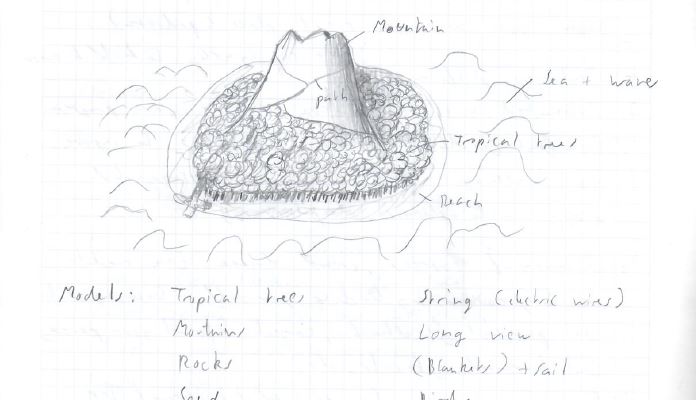
Of course, it helps to be able to create concept art. But rough sketches are still a benefit to your project. And you can always take courses and learn to draw. That’s what I’m doing right now in fact.
When you sketch, keep it simple. Explore ideas, but then try to get to the essence of your app.
And when it’s time to implement your app, start building a minimum viable product. Then, test it and release it.
When your product is out, you’ll start getting feedback. Take that feedback, then improve your product incrementally.
Follow a Lean flow.
It’s up to you now
Are you going to create a VR experience we can all revel in? Are you willing to do what it takes to release your first app?
What are you dreaming of creating? Share your ideas below.
I can’t wait to see them.
And when you join, you get a FREE guide: 8 Tools & Resources Every New VR Creator Needs, so you can start building your first product today
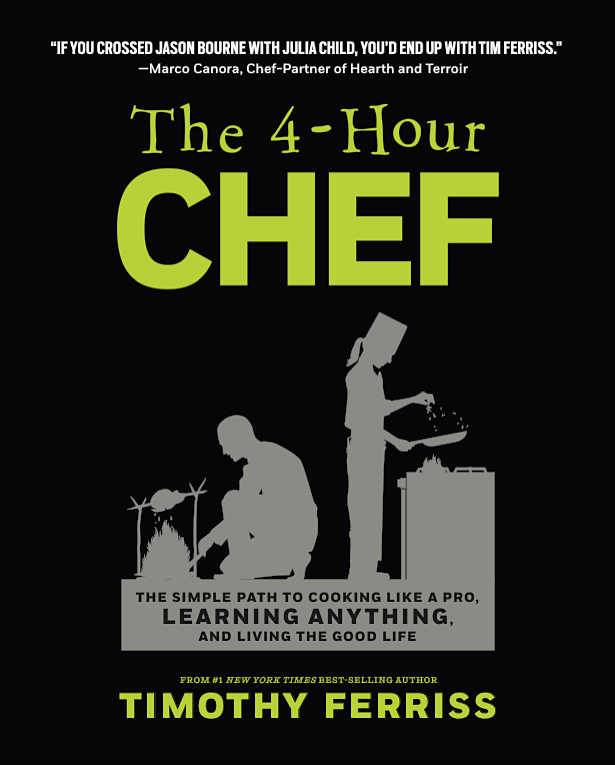










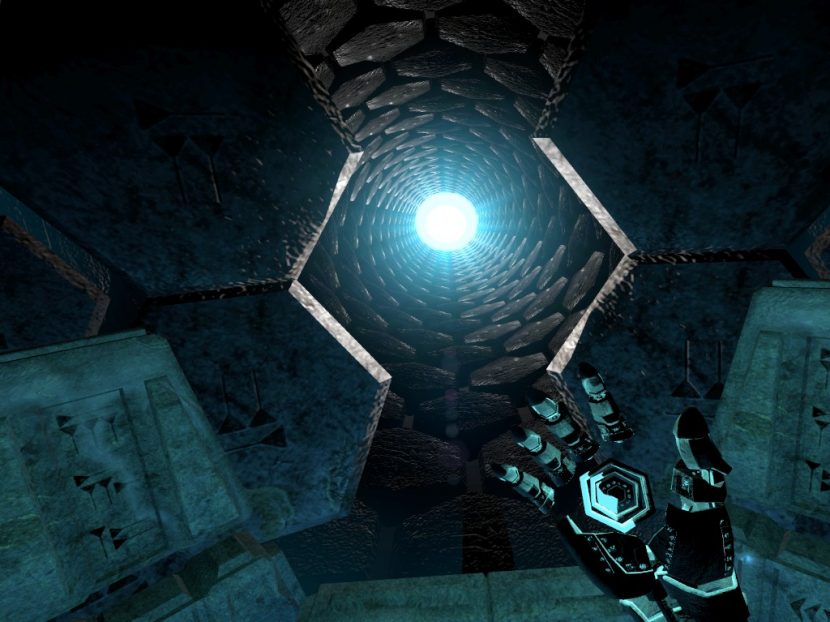

Please share your comments